8 Gender- The Applicant can select gender of Entrepreneur95. Physically Handicapped- The Applicant can select Physically Handicapped status of Entrepreneur
10 Name of Enterprise-
11 Type of Organization- The Applicant may select from the given list the appropriate type of the organisation for his/her enterprise.
12 PAN Number - The Applicant have to enter PAN Number in case of Co Operative,Private Limited, Public Limited and Limited Liability Partnership It. Will be optinal in remaining type of Organisation
13 Location of Plant- The Applicant may add multiple plant location in one registration by clicking Add Plant button.
14 Official Address- The Applicant should fill in the appropriate field the complete postal address of the Enterprise including State, District, Pin code, Mobile No and Email.
15. Date of Commencement- The date in the past on which the business entity commenced its operations may be filled in the appropriate field.
16. Previous Registration Details(if any)- If the Applicant's enterprise, for which the Udyog Aadhaar is being applied, is already issued a valid EM-I/II by the concerned GM (DIC) as per the MSMED Act 2006 or the SSI registration prevailing prior to the said Act, such number may be mentioned in the appropriate place.
17. Bank Details- The Applicant must provide his/her bank account number used for running the Enterprise in the appropriate place. The Applicant must also provide the IFS Code of the bank's branch where his/her mentioned account exists. The IFS code is now a days printed on the Cheque Books issued by the bank. Alternatively, if the Applicant knows the name of the Bank and the branch where his/her account is there, the IFSC code can be found from website of the respective Bank.
18. Major Activity- The major activity i.e. either "Manufacturing" or "Service" may be chosen by the enterprise for Udyog Aadhaar. If your enterprise involves in both type of activities and if major work involves in Manufacturing and small portion of activity involves in Service sector then select your major activity type as "Manufacturing" and if major work involves in Services and small portion of activity involves in Manufacturing then select your major activity type as "Services"
19. National Industry Classification Code(NIC Code)- The Applicant may choose multiple National Industrial Classification-2008 (NIC) Codes to includes all their activities. Which means user can select multiple NIC code of Manufacturing and Service sector by clicking "Add More" button.If you want to add Manufacturing then select "Manufacturing" radiobutton and keep on adding by clicking "Add More" button otherwise if you want to add Service then select "Services" radiobutton and keep on adding by clicking "Add More" button. The NIC codes are prepared by the Central Statistical Organisation (CSO) under the Ministry of Statistics and Program implementation, Government of India.
20. Person employed- The total number of people who are directly been paid salary/ wages by the enterprise may be mentioned in the appropriate field.
21. lnvestment in Plant & Machinery / Equipment-
22. DIC- The Applicant, based on the location of the Enterprise, has to fill in location of DIC. This Column will be active and show option only when there are more than one DIC in the district. In fact if there is only one DIC in the district system will automatically register you in the same DIC.
23. Submit- The Applicant must click on Submit button to generate OTP which will be sent to email id mentioned for registration.
24. The Applicant have to enter OTP received on mobile (linked with Aadhaar) second time.
25. Enter Captcha- The Applicant must enter Captcha before clicking Final Submit button.
अगर आपको इसे समझने में को समस्या आ रही है तो आप लोग मेरे YouTube Chennel पर जाकर मुझे कमेंट कर सकते हैं मैं लिंक आपको नीचे मिल जाएगी | ;
अगर आपको सर्टिफिकेट मिल जाये तो आप मेरे चैनल को सब्सक्राइब करें तथा youtube channel को भी सब्स्क्राइब करें तथा अगले पार्ट के लिए हमें कमेंट करें |
धन्यवाद |











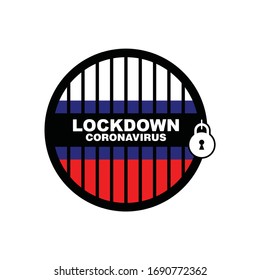 तो मैं आप लोगो को बता दूँ की आप ध्यान दें , दिमाग लगाएं और सरकारी खबरों से update रहे | E - Pass केवल उनके लिए है जो अपने गृह राज्य के अंदर ही जिलों में अपनी यात्रा करना चाहते हैं | जो आपके sso portal पर आपकी SSO ID से लॉग इन करने के बाद करना होता है |
तो मैं आप लोगो को बता दूँ की आप ध्यान दें , दिमाग लगाएं और सरकारी खबरों से update रहे | E - Pass केवल उनके लिए है जो अपने गृह राज्य के अंदर ही जिलों में अपनी यात्रा करना चाहते हैं | जो आपके sso portal पर आपकी SSO ID से लॉग इन करने के बाद करना होता है |